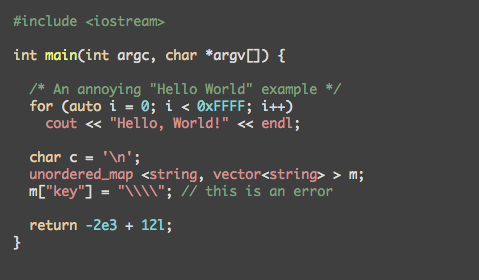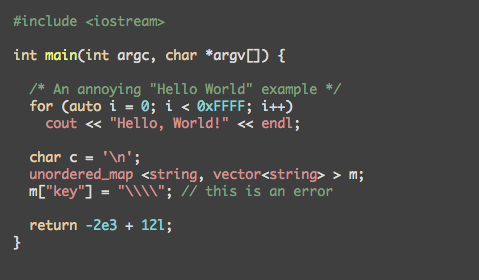Step 1
Copy the '.git' URL of your project and paste it in the input box down below.
Step 2
Wait until our system maps your code and builds the data visualization for you.
Step 3
Select your new project on the dashboard area by clicking 'Slice Now'.
Step 4
That's it! Enjoy using the visualizations to go through your project and check every detail of it!